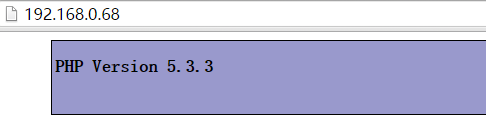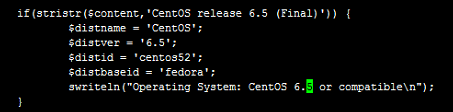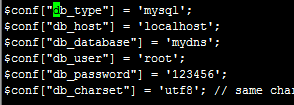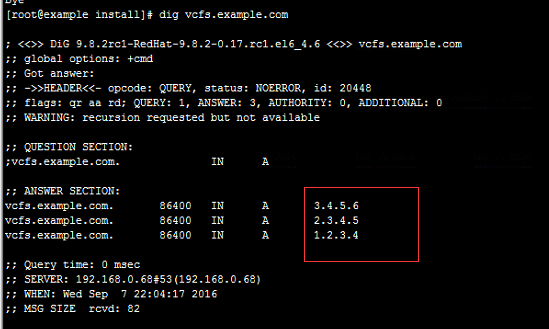开源mydns配置手册
一、环境准备:
纯净centos6.5操作系统。Basic server安装方式。
主机名:example.com
selinux ?防火墙已关闭。
二、软件包准备
Mydns: dns程序包
Mydnsconfig:dns ??web端管理程序
Zlib: mydns依赖库。
三、安装配置mydns
1、添加epel源
[root@example ~]#yum install yum-priorities
[root@example ~]#rpm -Uvh http://mirrors.ustc.edu.cn/fedora/epel/6/x86_64/epel-release-6-8.noarch.rpm
[root@example ~]#rpm -Uvh http://rpms.famillecollet.com/enterprise/remi-release-6.rpm
rpm –import /etc/pki/rpm-gpg/RPM-GPG-KEY-EPEL-6
修改/etc/yum.repos.d/epel.repo文件
在[epel]最后添加一条属性 priority=11
[root@example ~]#yum makecache
2、配置LAMP环境
[root@example ~]#yum ?install ??httpd ?mysql* ??mysql-server ?php php-mysql ?php-mbstring
验证php
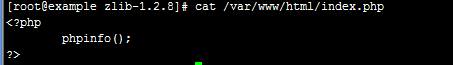
3、编译安装zlib
解压
Yum install gcc –y
./configure ?make ?make install
4、安装mydns
解压mydns
编译:
[root@example mydns-1.2.8]# ./configure –with-mysql-lib=/usr/lib64/mysql –with-zlib=/usr/lib64
安装
[root@example mydns-1.2.8]# make && make install
成功后,生成配置文件。
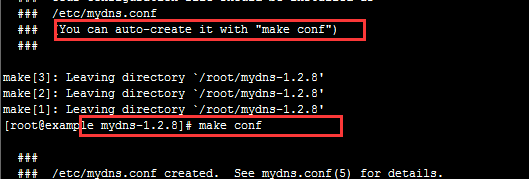
5、创建mydns数据库
修改数据库密码,默认安装mysql5.1版本
启动数据库:
[root@example mydns-1.2.8]# service mysqld start
成功后,默认root密码为空,现修改密码为123456
[root@example mydns-1.2.8]# mysqladmin -uroot -p password “123456”
验证:
创建数据库并赋权限
mysql> create database mydns;
Query OK, 1 row affected (0.00 sec)
mysql> grant all privileges on mydns.* to ‘mydns’@’localhost’ identified by ‘123456’;
Query OK, 0 rows affected (0.00 sec)
mysql> flush privileges;
Query OK, 0 rows affected (0.00 sec)
mysql>exit
6、纯后台控制mydns
若是不想用web端管理mydns,纯后台控制。则生成mydns的数据库表文件。
[root@example mydns-1.2.8]# mydns –create-tables >mydns.sql
修改mydns.sql文件,删除Engine=MyISAM
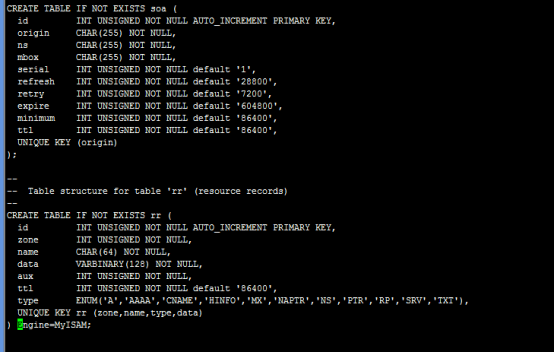
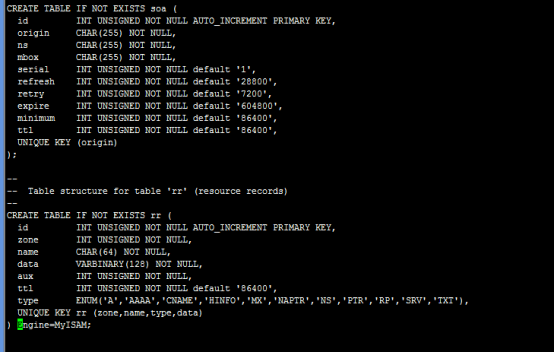
保存后导入数据库
导入命令:
[root@example mydns-1.2.8]# mysql -uroot -p123456 mydns < mydns.sql
登入验证:
[root@example mydns-1.2.8]# mysql -uroot -p123456 mydns
修改mydns配置文件,修改用户名跟密码以及数据库名。
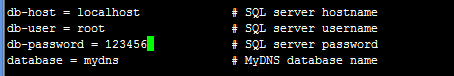
数据库插入测试dns记录
将其他mydns记录备份下,分别导入到soa??rr表中。备份文件查看文章底部。
登入数据库
[root@example ~]# mysql -uroot -p123456 mydns
mysql> source /root/soa.sql;
Query OK, 0 rows affected (0.00 sec)
Query OK, 0 rows affected (0.00 sec)
Query OK, 0 rows affected (0.00 sec)
Query OK, 0 rows affected (0.00 sec)
mysql> source /root/rr.sql;
Query OK, 0 rows affected (0.00 sec)
Query OK, 0 rows affected (0.00 sec)
Query OK, 0 rows affected (0.00 sec)
Query OK, 0 rows affected (0.00 sec)
Query OK, 0 rows affected (0.00 sec)
启动mydns
[root@example ~]# /usr/local/sbin/mydns &
、
测试解析
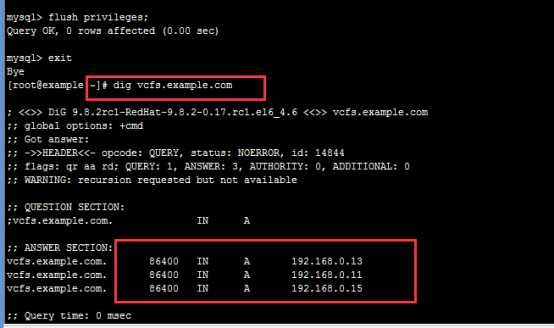
若以后添加新的记录,不必重启mydns服务,另外若想通过service系统服务控制mydns服务,则自己手动写脚本。纯命令行控制mydns配置成功。
四、配置mydnsconfig
Web端管理dns控制的安装部署
1、解压:
[root@example ~]# tar -zxvf MyDNSConfig-3.0.1.tar.gz
2、修改mydnsconfig配置文件
[root@example ~]# cat /etc/centos-release
CentOS release 6.5 (Final)
[root@example ~]# cd mydnsconfig/install/
[root@example install]# vi lib/install.lib.php
3、安装mydnsconfig
[root@example install]# php -q install.php
若遇到请修改主机名,本例为example.com
[root@example install]# cat /etc/hosts
增加如下记录
192.168.0.68 example.com
4、修改httpd.conf文件
[root@example install]# vi /etc/httpd/conf/httpd.conf
翻到最下面,注释配置虚拟主机部分。
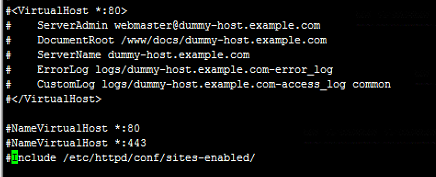
重启httpd服务
启动mydns服务。若mydns服务没有起来。则执行
[root@example install]# /usr/local/sbin/mydns &
5、创建web路径
[root@example ~]# cd mydnsconfig/
[root@example mydnsconfig]# mkdir /usr/share/mydnsconfig
[root@example mydnsconfig]# cp -rf interface/* /usr/share/mydnsconfig/
[root@example mydnsconfig]# ln -s /usr/share/mydnsconfig/web/ /var/www/html/mydnsconfig
6、修改mydnsconfig 相关数据库连接参数
[root@example mydnsconfig]# vi /usr/share/mydnsconfig/lib/config.inc.php
7、登入web查看
Http://192.168.0.68/mydnsconfig?本机IP
默认登入用户名密码均为admin
本例soa记录填写如下信息:
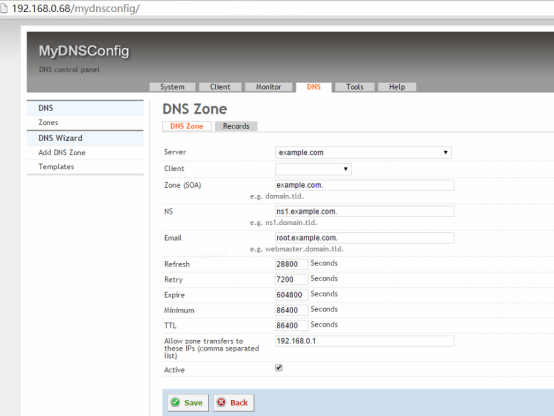
8、添加记录做相关测试
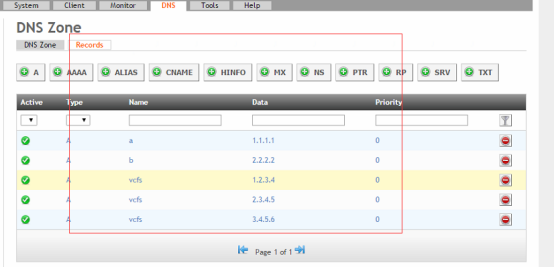
9、相关监控信息查询
Web端有显示相关主机信息的监控。但是都没法用。
五、附件sao.sql ?rr.sql
rr.sql
[root@example ~]# cat rr.sql
— MySQL dump 10.13 ?Distrib 5.1.73, for redhat-linux-gnu (x86_64)
—
— Host: localhost ???Database: mydns
— ——————————————————
— Server version 5.1.73
/*!40101 SET @OLD_CHARACTER_SET_CLIENT=@@CHARACTER_SET_CLIENT */;
/*!40101 SET @OLD_CHARACTER_SET_RESULTS=@@CHARACTER_SET_RESULTS */;
/*!40101 SET @OLD_COLLATION_CONNECTION=@@COLLATION_CONNECTION */;
/*!40101 SET NAMES utf8 */;
/*!40103 SET @OLD_TIME_ZONE=@@TIME_ZONE */;
/*!40103 SET TIME_ZONE=’+00:00′ */;
/*!40014 SET @OLD_UNIQUE_CHECKS=@@UNIQUE_CHECKS, UNIQUE_CHECKS=0 */;
/*!40014 SET @OLD_FOREIGN_KEY_CHECKS=@@FOREIGN_KEY_CHECKS, FOREIGN_KEY_CHECKS=0 */;
/*!40101 SET @OLD_SQL_MODE=@@SQL_MODE, SQL_MODE=’NO_AUTO_VALUE_ON_ZERO’ */;
/*!40111 SET @OLD_SQL_NOTES=@@SQL_NOTES, SQL_NOTES=0 */;
—
— Table structure for table `rr`
—
DROP TABLE IF EXISTS `rr`;
/*!40101 SET @saved_cs_client ????= @@character_set_client */;
/*!40101 SET character_set_client = utf8 */;
CREATE TABLE `rr` (
`id` int(11) unsigned NOT NULL AUTO_INCREMENT,
`sys_userid` int(11) unsigned NOT NULL,
`sys_groupid` int(11) unsigned NOT NULL,
`sys_perm_user` varchar(5) NOT NULL,
`sys_perm_group` varchar(5) NOT NULL,
`sys_perm_other` varchar(5) NOT NULL,
`server_id` int(11) NOT NULL DEFAULT ‘1’,
`zone` int(11) unsigned NOT NULL,
`name` varchar(64) NOT NULL,
`type` enum(‘A’,’AAAA’,’ALIAS’,’CNAME’,’HINFO’,’MX’,’NAPTR’,’NS’,’PTR’,’RP’,’SRV’,’TXT’) DEFAULT NULL,
`data` varchar(255) NOT NULL,
`aux` int(11) unsigned NOT NULL DEFAULT ‘0’,
`ttl` int(11) unsigned NOT NULL DEFAULT ‘86400’,
`active` enum(‘N’,’Y’) NOT NULL DEFAULT ‘Y’,
`stamp` timestamp NOT NULL DEFAULT CURRENT_TIMESTAMP,
`serial` int(10) unsigned DEFAULT NULL,
PRIMARY KEY (`id`),
UNIQUE KEY `rr` (`zone`,`name`,`type`,`data`)
) ENGINE=MyISAM AUTO_INCREMENT=9 DEFAULT CHARSET=latin1;
/*!40101 SET character_set_client = @saved_cs_client */;
—
— Dumping data for table `rr`
—
LOCK TABLES `rr` WRITE;
/*!40000 ALTER TABLE `rr` DISABLE KEYS */;
INSERT INTO `rr` VALUES (5,1,0,’riud’,’riud’,”,1,1,’b’,’A’,’2.2.2.2′,0,86400,’Y’,’2016-09-06 06:33:21′,2016090601),(4,1,0,’riud’,’riud’,”,1,1,’a’,’A’,’1.2.3.4′,0,86400,’Y’,’2016-09-06 06:33:32′,2016090602),(6,1,0,’riud’,’riud’,”,1,1,’vcfs’,’A’,’192.168.0.11′,0,86400,’Y’,’2016-09-07 01:31:11′,2016090701),(7,1,0,’riud’,’riud’,”,1,1,’vcfs’,’A’,’192.168.0.15′,0,86400,’Y’,’2016-09-07 01:31:20′,2016090702),(8,1,0,’riud’,’riud’,”,1,1,’vcfs’,’A’,’192.168.0.13′,0,86400,’Y’,’2016-09-07 01:31:17′,2016090702);
/*!40000 ALTER TABLE `rr` ENABLE KEYS */;
UNLOCK TABLES;
/*!40103 SET TIME_ZONE=@OLD_TIME_ZONE */;
/*!40101 SET SQL_MODE=@OLD_SQL_MODE */;
/*!40014 SET FOREIGN_KEY_CHECKS=@OLD_FOREIGN_KEY_CHECKS */;
/*!40014 SET UNIQUE_CHECKS=@OLD_UNIQUE_CHECKS */;
/*!40101 SET CHARACTER_SET_CLIENT=@OLD_CHARACTER_SET_CLIENT */;
/*!40101 SET CHARACTER_SET_RESULTS=@OLD_CHARACTER_SET_RESULTS */;
/*!40101 SET COLLATION_CONNECTION=@OLD_COLLATION_CONNECTION */;
/*!40111 SET SQL_NOTES=@OLD_SQL_NOTES */;
— Dump completed on 2016-09-07 17:18:54
soa.sql
[root@example ~]# cat soa.sql
— MySQL dump 10.13 ?Distrib 5.1.73, for redhat-linux-gnu (x86_64)
—
— Host: localhost ???Database: mydns
— ——————————————————
— Server version 5.1.73
/*!40101 SET @OLD_CHARACTER_SET_CLIENT=@@CHARACTER_SET_CLIENT */;
/*!40101 SET @OLD_CHARACTER_SET_RESULTS=@@CHARACTER_SET_RESULTS */;
/*!40101 SET @OLD_COLLATION_CONNECTION=@@COLLATION_CONNECTION */;
/*!40101 SET NAMES utf8 */;
/*!40103 SET @OLD_TIME_ZONE=@@TIME_ZONE */;
/*!40103 SET TIME_ZONE=’+00:00′ */;
/*!40014 SET @OLD_UNIQUE_CHECKS=@@UNIQUE_CHECKS, UNIQUE_CHECKS=0 */;
/*!40014 SET @OLD_FOREIGN_KEY_CHECKS=@@FOREIGN_KEY_CHECKS, FOREIGN_KEY_CHECKS=0 */;
/*!40101 SET @OLD_SQL_MODE=@@SQL_MODE, SQL_MODE=’NO_AUTO_VALUE_ON_ZERO’ */;
/*!40111 SET @OLD_SQL_NOTES=@@SQL_NOTES, SQL_NOTES=0 */;
—
— Table structure for table `soa`
—
DROP TABLE IF EXISTS `soa`;
/*!40101 SET @saved_cs_client ????= @@character_set_client */;
/*!40101 SET character_set_client = utf8 */;
CREATE TABLE `soa` (
`id` int(10) unsigned NOT NULL AUTO_INCREMENT,
`sys_userid` int(11) unsigned NOT NULL,
`sys_groupid` int(11) unsigned NOT NULL,
`sys_perm_user` varchar(5) NOT NULL,
`sys_perm_group` varchar(5) NOT NULL,
`sys_perm_other` varchar(5) NOT NULL,
`server_id` int(11) NOT NULL DEFAULT ‘1’,
`origin` varchar(255) NOT NULL,
`ns` varchar(255) NOT NULL,
`mbox` varchar(255) NOT NULL,
`serial` int(11) unsigned NOT NULL DEFAULT ‘1’,
`refresh` int(11) unsigned NOT NULL DEFAULT ‘28800’,
`retry` int(11) unsigned NOT NULL DEFAULT ‘7200’,
`expire` int(11) unsigned NOT NULL DEFAULT ‘604800’,
`minimum` int(11) unsigned NOT NULL DEFAULT ‘86400’,
`ttl` int(11) unsigned NOT NULL DEFAULT ‘86400’,
`active` enum(‘N’,’Y’) NOT NULL,
`xfer` varchar(255) NOT NULL,
PRIMARY KEY (`id`),
UNIQUE KEY `origin` (`origin`),
KEY `active` (`active`)
) ENGINE=MyISAM AUTO_INCREMENT=2 DEFAULT CHARSET=latin1;
/*!40101 SET character_set_client = @saved_cs_client */;
—
— Dumping data for table `soa`
—
LOCK TABLES `soa` WRITE;
/*!40000 ALTER TABLE `soa` DISABLE KEYS */;
INSERT INTO `soa` VALUES (1,1,0,’riud’,’riud’,”,1,’example.com.’,’ns1.example.com.’,’root.example.com.’,2016090709,28800,7200,604800,86400,86400,’Y’,’192.168.0.1′);
/*!40000 ALTER TABLE `soa` ENABLE KEYS */;
UNLOCK TABLES;
/*!40103 SET TIME_ZONE=@OLD_TIME_ZONE */;
/*!40101 SET SQL_MODE=@OLD_SQL_MODE */;
/*!40014 SET FOREIGN_KEY_CHECKS=@OLD_FOREIGN_KEY_CHECKS */;
/*!40014 SET UNIQUE_CHECKS=@OLD_UNIQUE_CHECKS */;
/*!40101 SET CHARACTER_SET_CLIENT=@OLD_CHARACTER_SET_CLIENT */;
/*!40101 SET CHARACTER_SET_RESULTS=@OLD_CHARACTER_SET_RESULTS */;
/*!40101 SET COLLATION_CONNECTION=@OLD_COLLATION_CONNECTION */;
/*!40111 SET SQL_NOTES=@OLD_SQL_NOTES */;
— Dump completed on 2016-09-07 17:18:12